Step 1
Open a web browser and enter your router’s IP address into the address bar to access the network settings page. This address is typically http://192.168.0.1 or http://192.168.1.1
You will need to log in using your administrator credentials.
Step 2
Navigate to the “Setup” > “Basic Setup” tab.
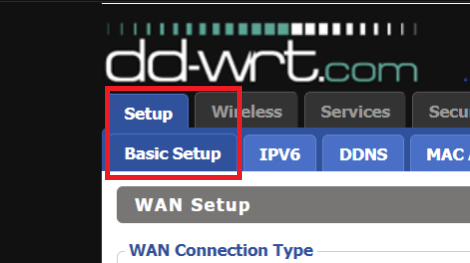
Step 3
Scroll down to the DNS section and enter the IP addresses of our Smart DNS servers (you will find them under the Control Panel on our website) in the Primary and Secondary DNS server fields respectively.
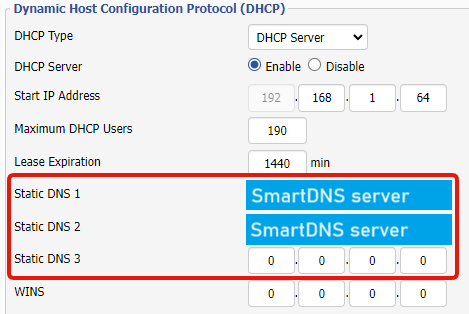
Step 4
Scroll down and click on the “Apply Settings” button. Restart your router.
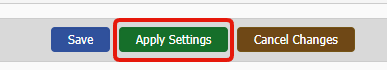
You’re done! Here you will find what sites and media channels are unlocked via SmartDNS.

